
Master IT Asset Lifecycle: Key Stages & Best Practices for Success in 2024

Understanding the IT Asset Lifecycle: Stages and Best Practices for Success
Understanding the IT asset lifecycle is crucial for effective IT asset management. Have you ever wondered how crucial each stage is from planning to disposal? This lifecycle comprises various phases, including budgeting, acquisition, utilization, and eventual disposal. Each stage serves a specific function in maximizing the value and efficiency of IT assets.
In this post, you'll learn about the different stages of the IT asset lifecycle, why it matters, and how to manage each phase effectively. Whether you're overseeing a single asset or an entire portfolio, grasping this concept can help streamline processes and reduce costs. Join me as we explore the intricacies of IT asset management and discover actionable steps to enhance your asset lifecycle management.
Overview of the IT Asset Lifecycle
Understanding the IT asset lifecycle is crucial for managing technology resources effectively. Every IT asset—be it hardware, software, or other digital resources—goes through a series of stages from the moment it is conceived until it is disposed of. These stages can be complex and interconnected, yet mastering them can help organizations save money and optimize their IT strategies. Picture the lifecycle as a journey: each stage is a stop where particular activities are carried out, ensuring that assets are utilized to their fullest potential.
Stages of the IT Asset Lifecycle

The IT asset lifecycle consists of several key stages, each with its unique processes and considerations. Here’s a breakdown of these stages:
-
Planning and Budgeting
Before any asset is acquired, careful planning and budgeting are essential. Organizations must assess their needs, predict future requirements, and allocate funds wisely. It's like preparing for a road trip: you wouldn't hit the road without knowing your destination and planning your route.
-
Acquisition
After planning, the next step is acquiring the assets. This could involve purchasing new equipment, acquiring software licenses, or even leasing assets. It's important to consider the total cost of ownership during this stage. Buying a new laptop might seem straightforward, but hidden costs like software updates and maintenance can quickly add up.
-
Assignment (IMAC)
Once acquired, assets are assigned various roles. This includes installation, moving, adding, or changing the assets as necessary (often referred to as IMAC). Keeping track of these changes in the IT asset register is vital for maintaining accurate records.
-
Utilization, Optimization, and Reporting
During this phase, organizations use their assets to perform tasks efficiently. This involves monitoring performance, ensuring optimized usage, and generating reports. Think of this as tuning a car for peak performance: regular check-ups and adjustments can prevent minor issues from becoming major problems.
-
Decommission
When an asset reaches the end of its useful life, it must be decommissioned. This step involves taking the asset out of service and updating the IT asset register to reflect this change. You wouldn’t keep a broken-down car in your garage; similarly, outdated assets should be removed from operational usage.
-
Disposal
Finally, disposal is the last stage. This involves responsibly disposing of the asset, which may include recycling components or securely wiping data. It's imperative to follow regulations and best practices to ensure compliance and environmental responsibility.
Non-Linear Lifecycles
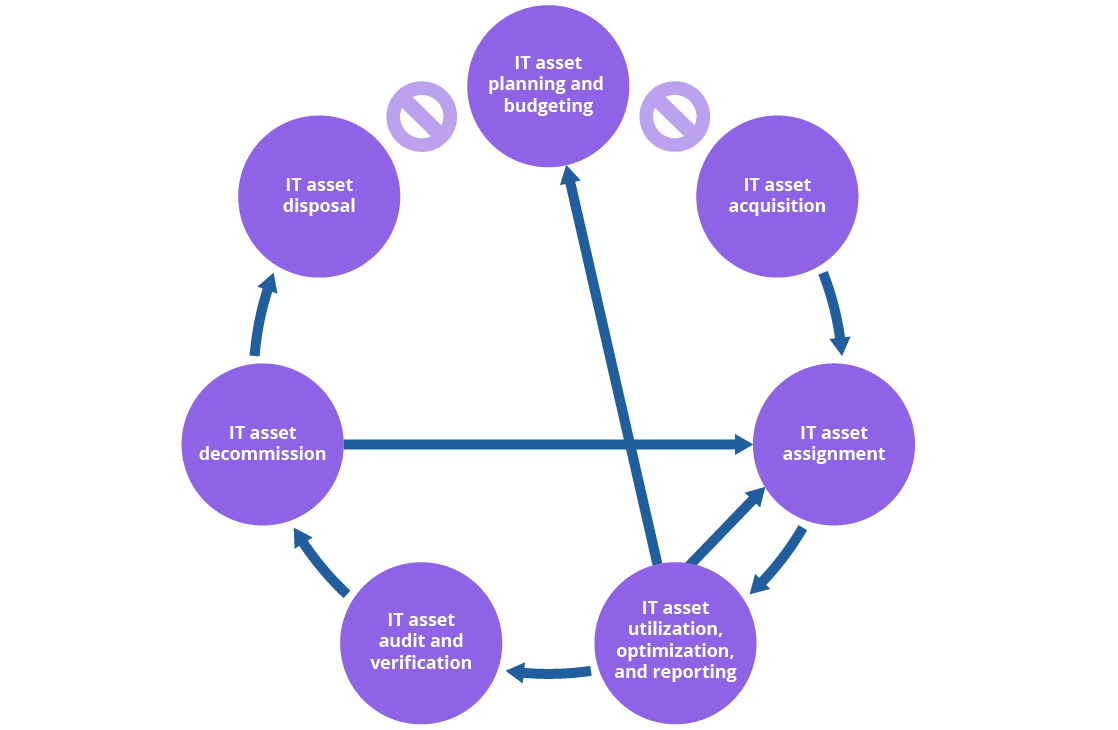
Interestingly, the IT asset lifecycle isn’t always a straight line; it can be non-linear. This means some stages may be skipped, repeated, or approached out of order. For example:
- Minimal Cost Assets: If an asset is low-cost, detailed planning may not be required.
- Reassigned Assets: Some IT assets get reassigned multiple times throughout their life cycle without reaching the disposal stage.
- Legal Holds: Occasionally, decommissioned assets may be held up due to legal reasons before they can be disposed of.
This flexibility in the lifecycle can help organizations adapt to unique circumstances.
Each stage of the IT asset lifecycle plays a significant role in the overall management strategy, impacting efficiency, compliance, and cost savings. For more in-depth insights into the stages of the IT asset lifecycle, consider reading this guide. Additionally, understanding the best practices in IT asset management can further enhance your approach; refer to this article for valuable tips.
Stages of the IT Asset Lifecycle
The IT asset lifecycle is a journey every technology component undergoes, starting from its inception to its final disposal. Understanding each stage is crucial for effective management and can lead to better decision-making and resource optimization. Here are the key stages of the IT asset lifecycle:
Planning and Budgeting
Effective planning and budgeting are the cornerstones of successful IT asset management. Just like a builder wouldn’t start constructing a house without a blueprint, IT departments must foresee their needs and financial implications before acquiring any assets.
- Forecasting Needs: It's essential to evaluate what assets are required, the expected lifespan, and future upgrades. This proactive approach can prevent over-purchasing or having unnecessary equipment.
- Financial Implications: A well-crafted budget helps in tracking expenses and ensures that resources are allocated efficiently. Learning about the importance of IT budgeting can save organizations from unexpected costs.
Acquisition
Once planning is done, it’s time to acquire the assets. Think of this as shopping for the right tools to complete your project.
- Sourcing: Identify reliable vendors and assess their offerings.
- Purchasing: Ensure the procurement process includes a thorough review of costs, quality, and warranties.
- Provisioning: This final step involves preparing the assets for deployment, ensuring they meet all required standards. For further insights, check out this guide about IT asset acquisition processes.
Assignment and Configuration (IMAC)
The IMAC process, standing for Install, Move, Add, and Change, is where the assets come to life.
- Installation: Proper installation is crucial. It ensures that the asset is set up to function efficiently.
- Movement: It’s not uncommon for assets to be relocated within an organization. This allows for better utilization of resources.
- Changes: As business needs evolve, configurations might need adjustments. Keeping track of these changes in an IT asset register ensures an accurate inventory.
Utilization, Optimization, and Reporting
Now that the assets are deployed, the focus shifts to how they are used and how effectively.
- Utilization: It’s important to monitor how often and how well each asset is being used.
- Optimization: This involves adjusting operations to extract maximum value. Organizations can look into strategies for optimizing asset utilization.
- Reporting: Regular reports provide insights into performance and help identify areas for improvement.
Decommissioning
Eventually, an asset will reach the end of its useful life or become obsolete.
- Audit Processes: Before decommissioning, an inventory audit is crucial to ensure every asset is accounted for.
- Record Updates: The IT asset register must be updated to remove decommissioned assets, maintaining accurate records. Check out effective practices for decommissioning IT assets.
Disposal
Disposing of IT assets is not just about throwing them away; it’s about doing it responsibly.
- Eco-Friendly Practices: Aim for environmentally safe disposal methods. This can include recycling components and responsibly handling hazardous materials.
- Compliance Considerations: Ensure that disposal techniques meet legal and regulatory requirements. Resources on IT asset disposition best practices can help guide organizations through this crucial stage.
Each stage of the IT asset lifecycle plays a vital role in the overall effectiveness of IT asset management. By understanding and navigating these stages, organizations can maximize their investments and support their operational goals.
The Non-Linear Nature of the IT Asset Lifecycle
When we talk about the IT asset lifecycle, it's easy to imagine a straight path from planning to disposal. But the truth is, the journey is anything but linear. Depending on specific scenarios, IT assets can skip stages, return to previous ones, or even move out of sequence altogether. Understanding this non-linear aspect can help organizations manage their assets more effectively and meet their unique needs.
Examples of Non-Linear Stages
Let's break down some real-world scenarios that illustrate the non-linear stages of the IT asset lifecycle:
- Minimal-Cost Asset Management: Sometimes, an asset may require minimal planning and budgeting. This often happens when the asset has already been thoroughly evaluated previously. For instance, if a company has a standardized process for acquiring hardware, they can quickly move into the utilization phase without much planning. This is akin to grabbing your favorite snack from the pantry—you know exactly what to do without much thought.
- Reassignments: IT assets often change hands multiple times during their lifespan. A computer or server, for example, may be reassigned due to organizational changes, departmental needs, or workforce adjustments. This constant shifting can make it tricky to maintain accurate records and ensure that each user gets the most out of their asset. Think of it like a family car being passed around to different members; each user has their own preferences and styles of usage.
- Legal Holds on Decommissioned Assets: There are instances when an asset is decommissioned, yet it remains off-limits due to ongoing legal processes. For example, if a company is facing litigation, certain hardware may be placed on a legal hold to prevent its disposal or alteration. This situation can keep IT managers in a holding pattern, waiting to either reassign the asset or properly dispose of it after the legal matters are resolved. It’s similar to waiting for a friend to return a borrowed book—you can't decide what to do until they finally let you know.
Each of these examples demonstrates how the IT asset lifecycle can twist and turn rather than follow a straight line. By recognizing this non-linear nature, organizations can better prepare for the unexpected and manage their IT assets more resourcefully.
For further understanding of the complexities of IT asset management, you can check out resources on asset lifecycle management and legal holds in hardware asset management.
Best Practices for Managing the IT Asset Lifecycle
Managing the IT asset lifecycle is crucial for any organization that wants to optimize performance and minimize waste. It’s not just about getting new tech and using it; it's a complex dance through planning, acquisition, usage, and eventually, disposal. So, how can your IT teams make the most of this lifecycle? Let’s explore some best practices you can implement right away.
Effective Planning Techniques
When it comes to planning, think of it as mapping out a road trip. You wouldn’t just hop in the car without a destination, right? Effective planning involves understanding the needs of your organization, forecasting future requirements, and allocating a budget.
- Conduct a Needs Assessment: Assess what assets are necessary for your team. Is it time for more powerful servers? Or perhaps cloud solutions would fit better?
- Establish a Budget: Create a realistic budget that accounts for costs over the entire lifecycle. Make sure to include not just acquisition costs but also ongoing maintenance and eventual disposal.
- Use Planning Software: Utilize IT asset management software that can help track assets and expenses. This will streamline budgeting and provide insights when it’s time to make upgrades.
Effective planning sets the stage for a smooth lifecycle. A good plan can reduce the need for emergency purchases and help you avoid falling behind on technology.
Streamlining Acquisition Processes
Acquisition is the stage where you bring in new tech. It’s essential to do this efficiently to avoid overspending and ensure compatibility with existing systems.
- Define Clear Processes: Standardize acquisition procedures. This reduces bottlenecks and ensures everybody knows the steps to follow.
- Use Reliable Vendors: Building relationships with trusted suppliers can speed up the procurement process. They understand your needs and can offer better deals.
- Evaluate Market Options: Don’t just settle for the first option. Compare various products and services to find the best fit for your organization.
Streamlining these processes can lead to faster deployments and reduced costs.
Optimizing Asset Utilization
Once you’ve got your assets, it’s time to ensure they’re working hard for you. Underutilized resources can drain budgets and slow down productivity.
- Monitor Asset Performance: Regularly review how assets are being used. Are there systems or devices sitting idle?
- Train Staff on Proper Use: Sometimes, assets underperform because employees don’t know how to use them effectively. Provide training sessions to maximize productivity.
- Implement Usage Policies: Establish guidelines on how and when assets should be used. This can help limit misuse and promote optimal use.
Optimizing utilization means getting the biggest bang for your buck while ensuring your team can work efficiently.
Decommissioning and Disposal Strategies
When it's finally time to retire an asset, don’t just toss it aside. Proper decommissioning and disposal are key to responsible asset management.
- Plan for Decommissioning: Create a checklist of tasks to complete before removing an asset from service. This may include data migration, wiping devices clean, and notifying stakeholders.
- Recycle Responsibly: Don't just throw assets away. Look for recycling options that follow environmental standards. Many resources can help guide you on responsible disposal methods.
- Document Everything: Keep records of what has been decommissioned and how it was disposed of. This information can be vital for audits and compliance.
By having effective strategies for decommissioning and disposal, you can protect your organization from data breaches and environmental liabilities.
For further reading on IT asset lifecycle best practices, check out IBM's insights on asset lifecycle management and Device42's guide to IT asset lifecycle management. These resources provide additional strategies and tips on managing your IT assets effectively.
Conclusion
As we wrap up the discussion on the IT asset lifecycle, it’s essential to grasp the significance of each stage in managing your IT assets efficiently. From the moment you plan and budget for an asset to its eventual disposal, every action you take impacts your organization’s overall performance.
Understanding the Stages
To clarify, here are the primary stages of the IT asset lifecycle:
- Planning and Budgeting: This is where it all begins, with the careful consideration of future needs and costs. Think of it as laying the foundation of a house before construction starts.
- Acquisition: After planning, you acquire the necessary assets. This stage involves purchasing or leasing IT equipment, ensuring it meets your needs.
- Assignment: Following acquisition, assets are installed and assigned to users. This is akin to moving into your newly built house.
- Utilization and Optimization: Once in use, it's vital to monitor and optimize asset performance. Are they running efficiently? This preventive care helps prolong asset life.
- Decommission: Sometimes assets need to be retired due to obsolescence or inefficiency. This should be planned to maintain compliance and data security.
- Disposal: Finally, an asset reaches the end of its lifecycle. Thoughtful disposal is crucial to address any environmental concerns and protect sensitive information.
The Non-Linear Nature of the Lifecycle
It’s important to recognize that the IT asset lifecycle isn’t always linear. Certain stages can overlap or even be skipped based on specific scenarios. For instance:
- An IT asset with low cost and risk may not require extensive planning.
- Assets might be reassigned multiple times within their useful life.
- A decommissioned asset might sit in legal hold before final disposal.
Understanding these nuances can help organizations adapt their asset management strategy to fit real-world situations.
The Importance of Managing Your IT Assets
Managing your IT asset lifecycle effectively has several benefits, including:
- Cost Efficiency: Avoid unnecessary purchases by knowing what you have.
- Enhanced Security: Keeping track of assets helps mitigate risks associated with lost or insecure devices.
- Improved Performance: Regular monitoring and optimization can lead to better performance across your IT infrastructure.
To learn more about the significance of IT asset management, check out this detailed guide from Atlassian or explore the benefits covered in Infraon's article.
By understanding and managing the IT asset lifecycle, you position your organization for success in today’s ever-changing technological landscape. Continuous attention to this lifecycle not only extends the lifespan of your assets but also promotes a sustainable IT environment.
Featured links
Connect with us
Copyright © 2025